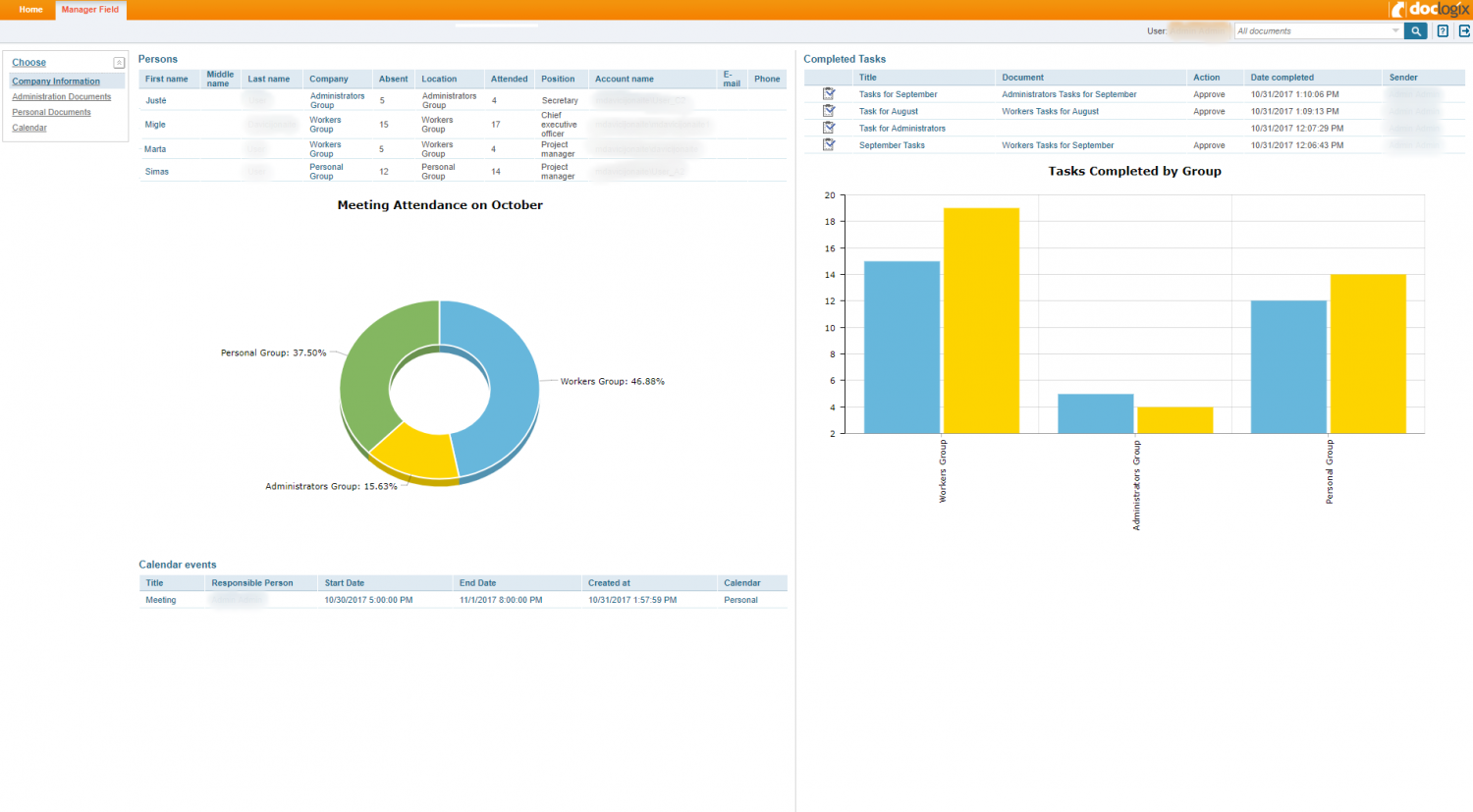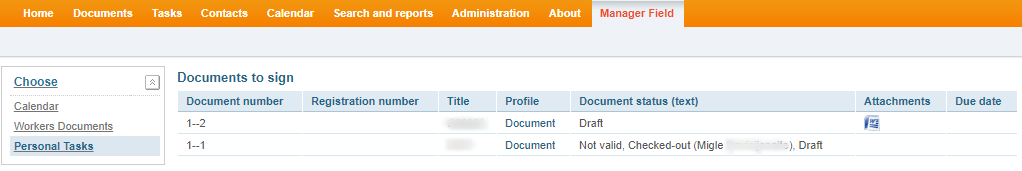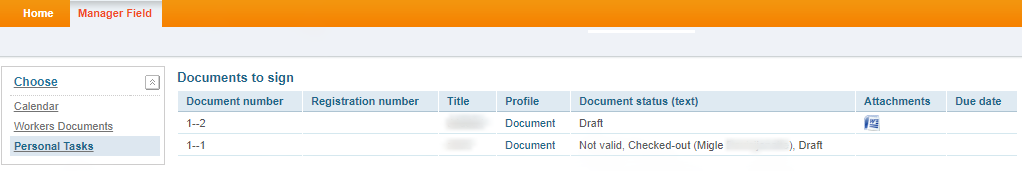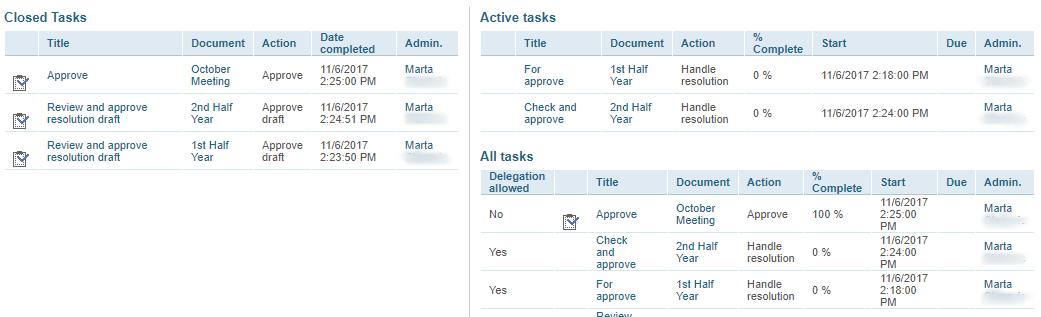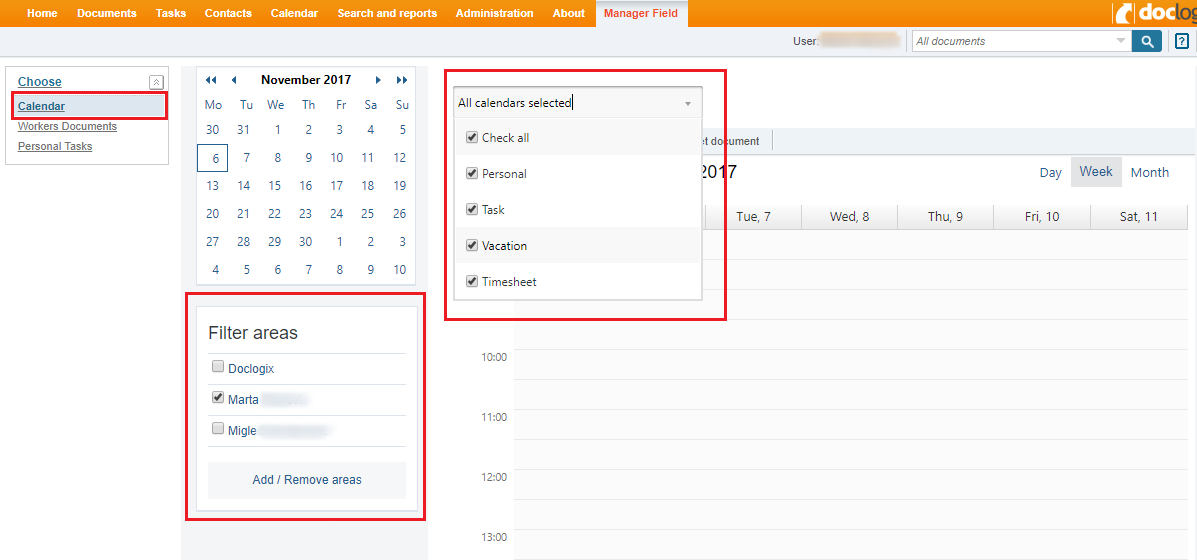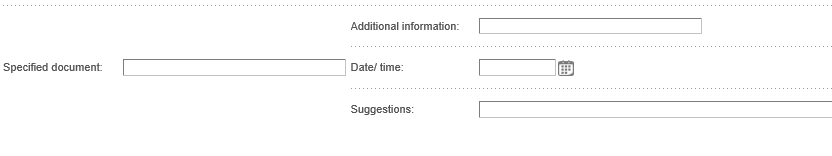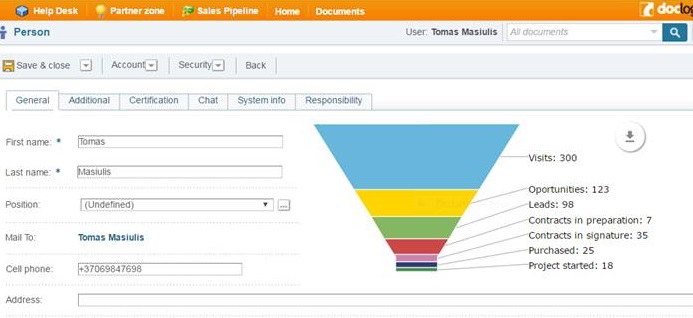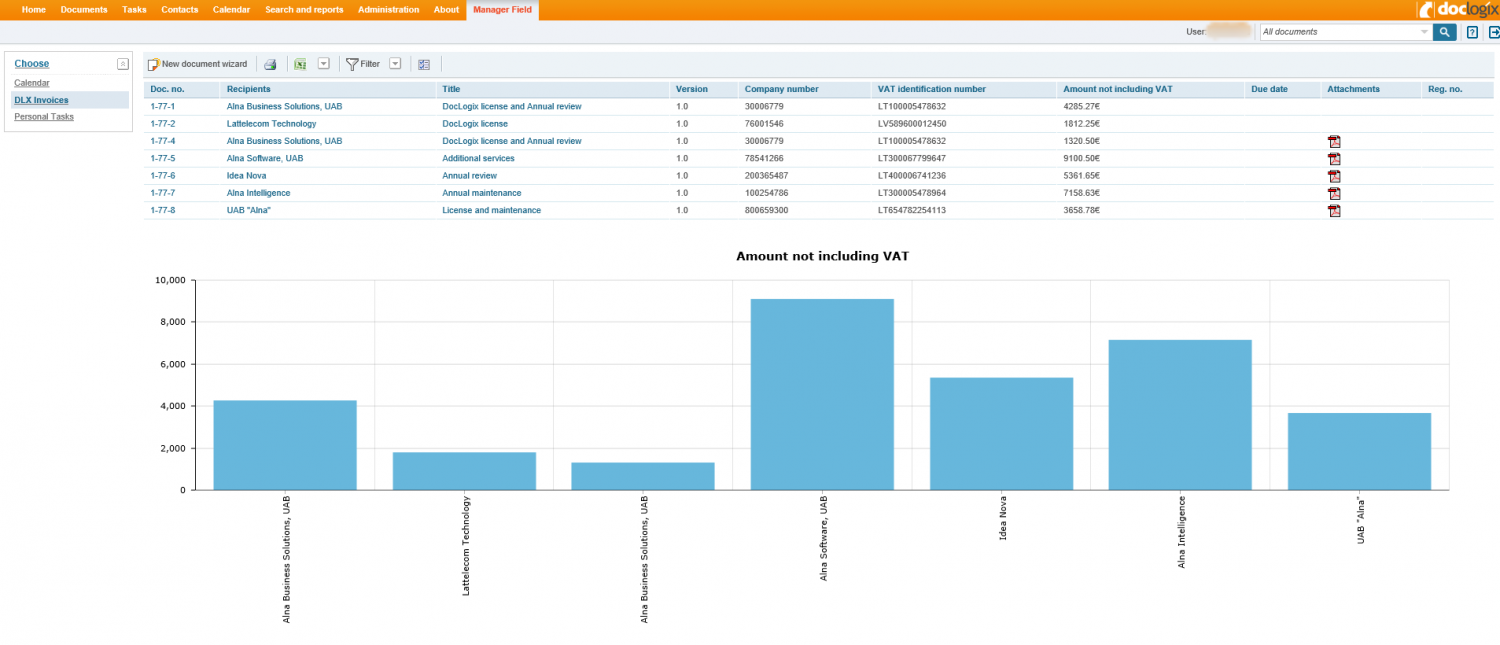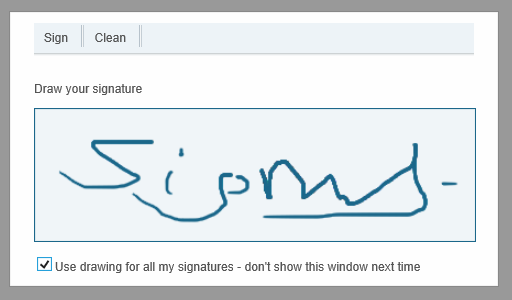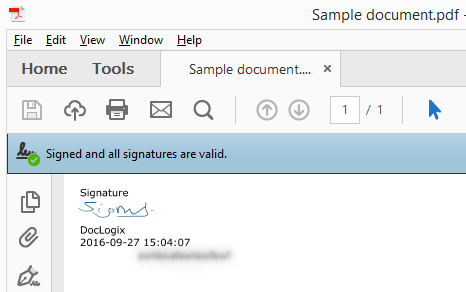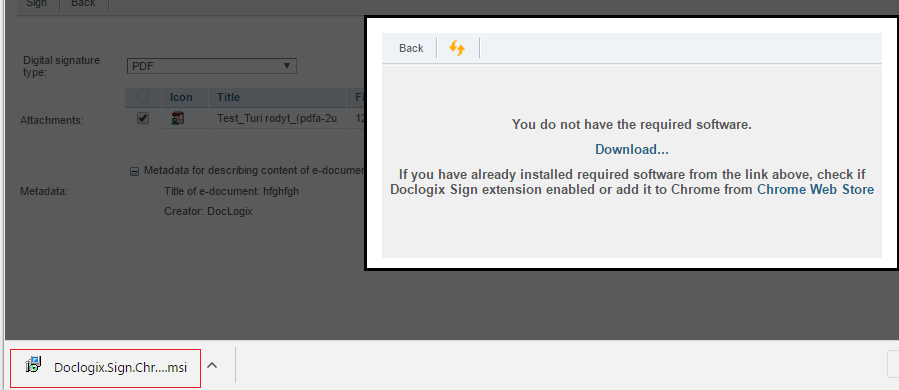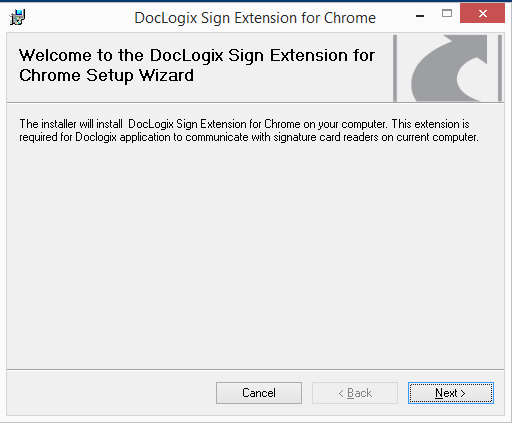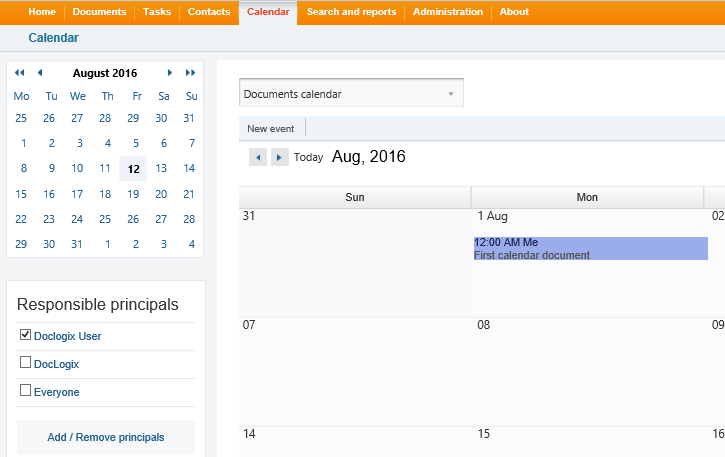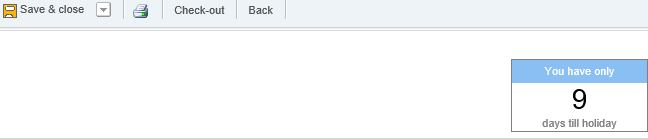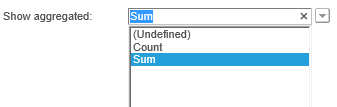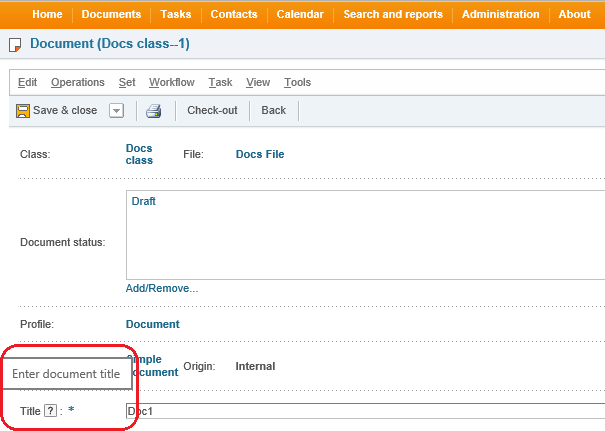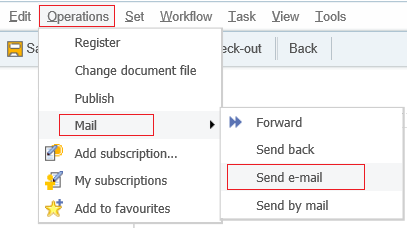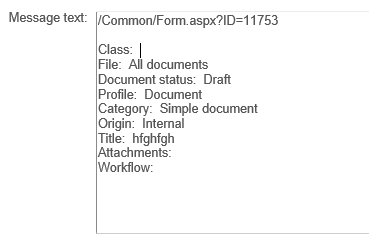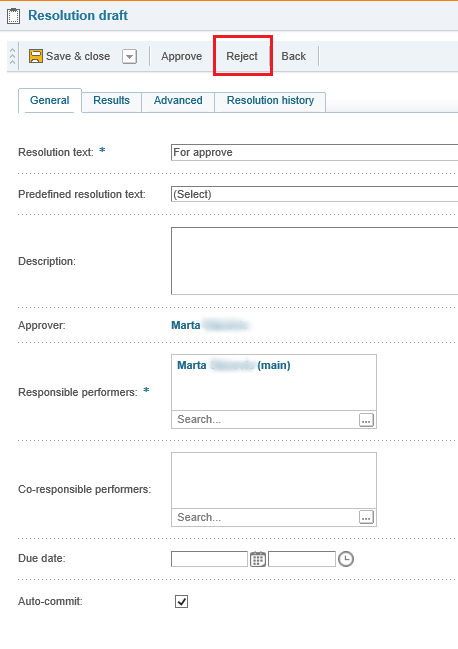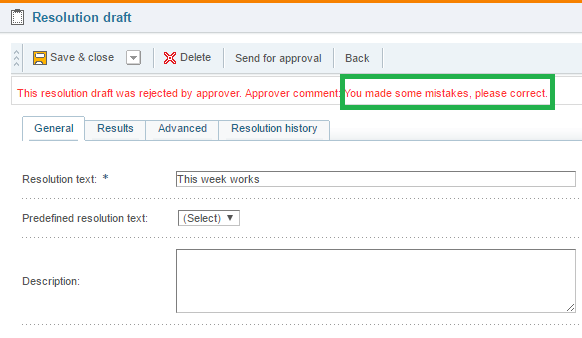A year of extensive work with our partners and clients has allowed us to provide an updated version of our DocLogix system in which you can now:
- view the most relevant information in a single system window;
- create eye-catching charts from data that could only previously be viewed in its raw format;
- perform everyday tasks faster; and
- manage electronic documents more conveniently.
New in DocLogix 2017:
- Custom dashboards
- The ability to present data in charts
- New solutions for more convenient electronic signing
- DocLogix calendar updates
- Technological improvements: compatibility with the HTML5 standard and the MS SQL 2016 and MS Windows 2016 servers
- further updates and some bug fixes
Custom dashboards – select the information that you want to see when you log into the system
In order to make using the DocLogix system as simple as possible, we have developed dashboards that can be easily customised according to the needs of your company.
By using this functionality, you can conveniently organise the information in the DocLogix system (everything from calendars to documents) – superfluous fields or data will no longer distract your employees, and all of the information you need will just be a few clicks away.
You can organise the information on the dashboard:
- by the type of activity or department: only the information necessary to perform the functions of a certain department is displayed (e.g. accounting, office supplies, etc.);
- by employee assignments: only the information that is indispensable and necessary for the work of a certain department employee is displayed (e.g. the HR manager, purchasing director, etc.); or
- by different types of information: different groups of components are displayed (e.g. lists of assignments, the vacation calendar, active agreements).
In addition, the custom dashboards feature:
- An easily adjustable and editable navigation bar: you select the fields that are displayed on the navigation bar. For example, if the dashboard is for employees in the HR department, they will only see one item on the navigation bar: ‘HR Department’. All of the components that have been added to that dashboard will be visible in the component group field on the left side of the screen.
- The ability to include any number of identical or different components: the functionality of the dashboards allows several of the same or different components to be displayed in a single window of the DocLogix system. For example, you can display several charts, assignment lists or calendars in one window. Which components will be displayed depends on your company’s needs.
- The ability to create a DocLogix calendar dashboard and add calendars to different pages: by including calendars in a component group, you can add calendars to any location in the system. On your company dashboard, you can select which calendars will be displayed and what information will be visible on them, and assign different users for the calendars (e.g., all users from your contacts, your direct subordinates, all company employees, etc.).
- The ability to see objects on the dashboard that are not displayed as lists: from now on, dashboards will display specific documents, persons or other forms. For example, HR departments use ID cards that store all information related to the employee. Now there is the opportunity to create a link to a particular ID card in the component group section; when you click on this link, the information will instantly be displayed on the dashboard.
- The ability to combine form rows: from now on, the information that you upload, regardless of its nature, will be displayed evenly and neatly. This is especially convenient when you have to reconcile different sizes or types of data e.g. text and pictures).
When do we recommend choosing custom dashboards? A few examples:
- When you hire a new employee and need to familiarise him or her with the DocLogix system. Using custom dashboards makes the process easier and faster, since the employee is given select, structured information.
- When organising work for company departments or groups, where you have to concentrate different types of information in one place.
- When optimising the presentation of information to employees: if employees only use one or two system functions, these functions can be displayed on the dashboard.
- When preparing individual dashboards for managers who have a heavy work load and want to manage their time efficiently. The custom dashboard will help you manage incoming assignments.
Charts – because visual information can be processed 60,000 times faster than text
From now on, it will be possible to convert data presented in lists into clear, easy-to-understand, editable charts. The system is able to generate five types of charts:
- Bar charts
- Line charts
- Funnel charts
- Doughnut charts
- Histograms
Charts can be created anywhere in the DocLogix system that data is presented in lists. It is also possible to display charts in the custom dashboards. The charts are interactive, which means that as the data included in the fields is adjusted, the chart will change accordingly.
In which situations is it best to use charts? A few examples:
- For the preparation of various reports and for the visual presentation of data.
- In order to break down data to make it easier to analyse.
- In order to illustrate the trends and correlations between two variables in a simple manner, e.g. using a line chart to show the change in average employee wage and its correlations with the change in the number of employees in the company.
- In order to present data to employees in an attractive and convenient manner, e.g. using a doughnut chart to illustrate the ratio of an employee’s available and used vacation.
Electronic signature updates – even more convenient electronic signing
Like electronic documents, an electronic signature has become part of everyday life for our clients. To make using your e-signature even more convenient, we’ve improved some of its features in the new DocLogix version. Now you will be able to:
- add an image of your signature to a document (when signing with a qualified e-signature) – insert a PDF or PDF-LT signature facsimile;
- use the DocLogix system to sign documents via Chrome or Firefox; and
- configure e-signature levels according to the type of document.
PDF and PDF-LT signature facsimile
In the new version of DocLogix, not only will you be able to sign in PDF and PDF-LT e-signature formats – you can also select a new feature which allows you to insert a facsimile* on a PDF document signed with an electronic signature. Facsimile signatures are useful when you want to print out documents signed electronically in PDF or PDF-LT format.
*Facsimile – the visual representation of your signature on a document.
Electronic signing using web browsers
If you use a USB flash drive or an ID card for your electronic signature, then from now on you will be able to sign electronically in Google Chrome or Firefox with the special DocLogix browser signature extension.
Electronic signature configuration
Each country has different electronic signature standards and different laws which define when and what types of qualified electronic signatures should be used. In DocLogix 2017, we have created the ability to configure electronic signatures according to the different situations for their use.
This solution will help you make effective use of your company’s funds (for example, documents that require only short-term retention will no longer need to be time stamped, which costs money) while keeping the document signing process legally effective.
DocLogix calendar upgrades – keep track of and manage documents deadlines!
From now on, you can create a Document Management Calendar in the DocLogix system. Documents and their dates will be displayed as entries in this type of calendar. For example, in this type of calendar, you will be able to arrange the contracts you are currently managing and the dates assigned to them. Since the entries will be linked to documents, you will be able to access the document you need with ease.
The document management calendar is a useful tool for managers who have to keep track of the dates in contracts with customers, renew contracts, draw up contract extensions, offer clients new terms, and so on.
Technological improvements – compatibility with the HTML5 standard and the MS SQL 2016 and MS Windows 2016 servers
Numerous technological challenges have been resolved in this version. The system is now compatible with the HTML5 standard and the MS SQL 2016 and MS Windows 2016 servers. The process editing tool was also updated.
Other updates – so that the DocLogix system is even easier to use
Verification of input data here and now
You will be able to try out a new functionality in DocLogix 2017 – dynamic conditional verification of input data. You will no longer have to save a document for the system to verify that all of the entered data is correct and does not contain duplicate entries. The system will do this as the document is being filled out. The system administrator will be able to set limits and rules that prevent a document from being completed or sent out for approval if the information provided does not comply with the aforementioned rules. For example, if an employee is filling out a holiday request, the system will not allow the approval process to be initiated if the leave requested exceeds the number of days that the employee is entitled to.
Functionality for calculating the total or quantity of attributes viewed
The new version includes an additional functionality – automatic calculation of the quantity of documents filtered by type and specified numeric lines (e.g., costs, income, budgets, etc.).
Quick help
Understanding that sometimes the search for the information you need may take a while, we have created an additional source of information – quick help for the fields. This functionality will make working with the DocLogix system easier and faster.
Email text formatting when sending a document
From now on, you will be able to select which document-related information will be included in the email that is being sent together with the document.
Simple draft resolution rejection
This functionality is tailored to public institutions that use the DocLogix system. The person responsible for approval may reject the draft resolution and edit the document or leave comments on what needs to be changed.
Bug fixes
The DocLogix solution has been around for 14 years now, and this time we paid a lot of attention to system code management and bug corrections. We fixed a large number of errors that prevented your work from going smoothly.
Would you like to upgrade your system today?
Contact your company’s DocLogix consultant!