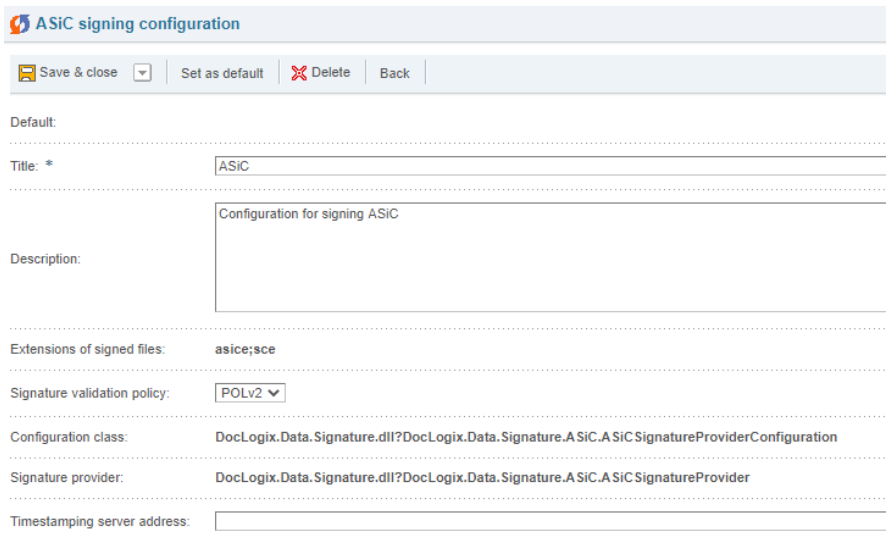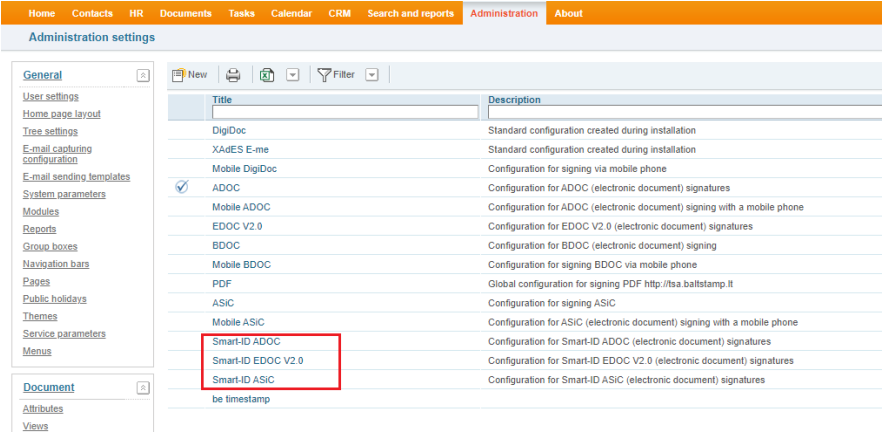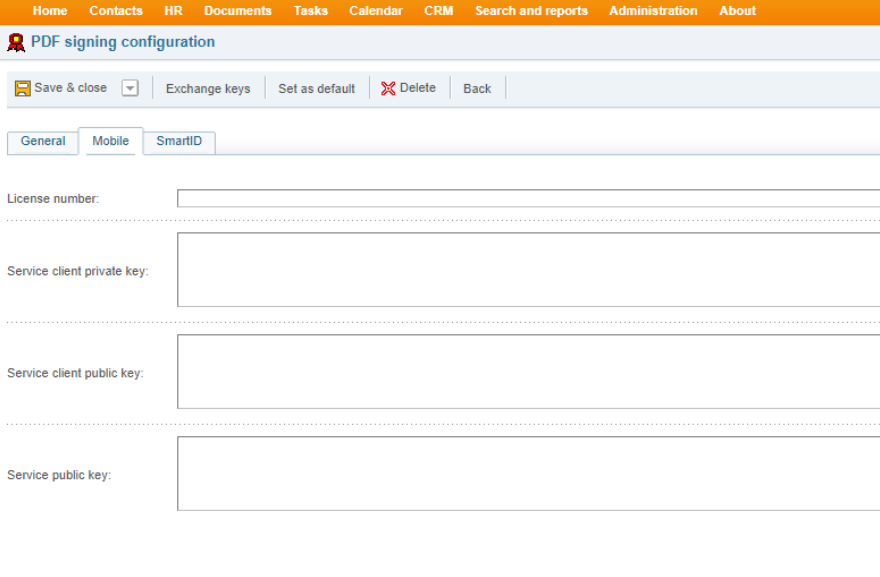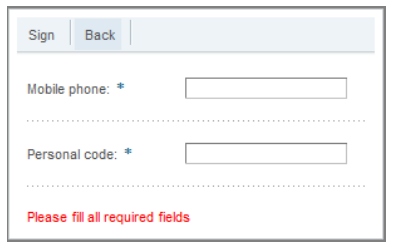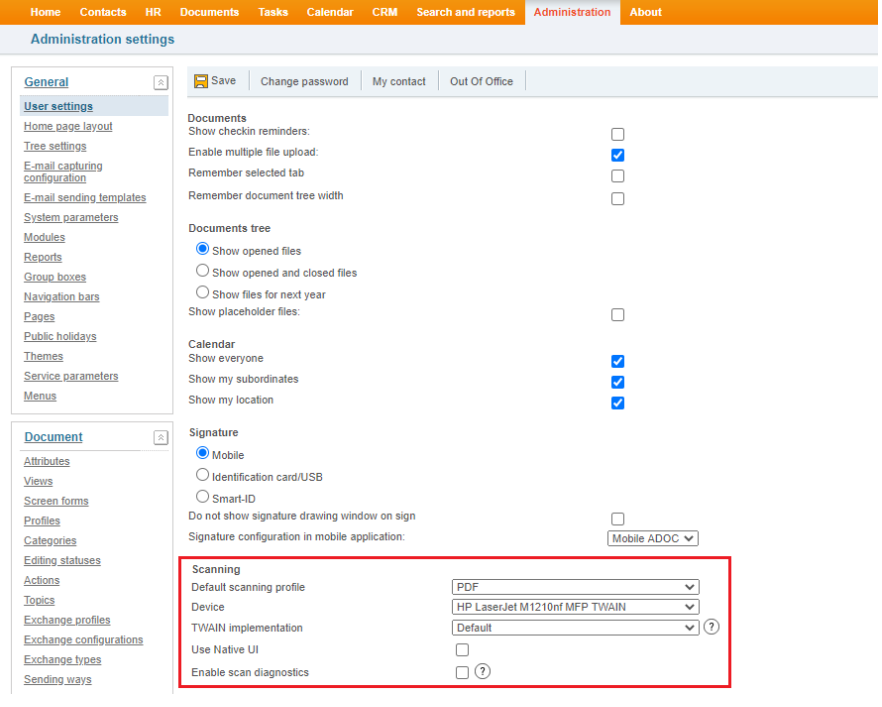We are pleased to present the updated version of document and process management – DocLogix 2020 – Electronic document signing package for your business!
The main goal of each version is to create the greatest possible added value for our customers. Even last year, we predicted the growth of the need for e-signature services and set a clear goal for the development of a new version. Digital electronic signatures, signing with smart devices, and everything related to these technologies are an unavoidable necessity to stay competitive in today’s business world.
DocLogix 2020 Features List:
- Ability to integrate with the Signing Portal;
- Signing/Building an Asice container and full EU standard signature support;
- Smart-ID signing technology;
- eIDAS compatible qualified electronic PDF signing;
- Signing without saving personal data in the system;
- Updated scanning features.
CREATE AND SIGN ASIC CONTAINER
This functionality allows creating and signing ASiC container with ID card or mobile signature. Under the eIDAS-regulation, an associated signature container (ASiC) for eIDAS is a data container that is used to hold a group of file objects and digital signatures and/or time assertions that are associated to those objects.
Such document (signed with ASiC signature) can be created in DocLogix. This will improve day-to-day business between our clients and their clients internationally and globally. ASiC container can also be verified with DigiDoc4 client software.
Smart-ID SIGNING
Smart-ID is not only a convenient personal identification tool, but also a signing solution. It is simple and easy way for signing documents. With Smart-ID, you can log in to e-services and confirm transactions and agreements also sign documents and contracts. Starting with the DocLogix2020, Smart-ID can be used to sign documents directly from DocLogix.
eIDAS COMPATIBLE QUALIFIED ELECTRONIC PDF SIGNING
This function enables PDF signing with a qualified electronic signature compatible with eIDAS regulations. PDF signing can be configured to work with identification card/USB, mobile or Smart-ID.
MOBILE SIGNING CONFIRMATION WINDOW
New option to enter mandatory Phone number and Personal code (for mobile signing) or Personal code (for signing using Smart-ID) in signing confirmation window. This feature makes it easier to operate signing functionality when some information is missing for that particular signing method. With this feature, clients can keep no more sensitive personal information such as personal code or phone number on their systems and still be able to sign documents using mobile signing or Smart-ID.
NEW TWAIN SCANNING
TWAIN is a scanning protocol that connects scanners and applications together by providing standard interface. TWAIN allows applications to acquire images from TWAIN compliant devices. This DocLogix function makes documents scanning much easier and much more user-friendly.
If you have additional questions regarding DocLogix versions, please contact your key account manager or sales@doclogix.lt, info@doclogix.lt.