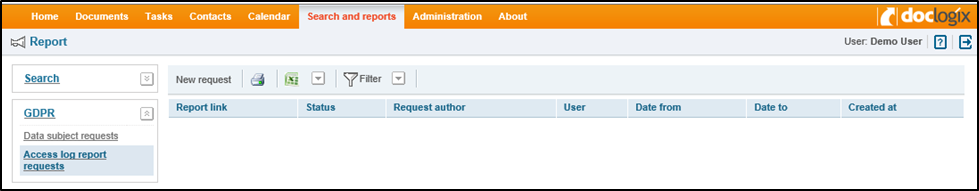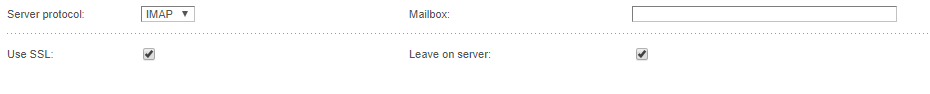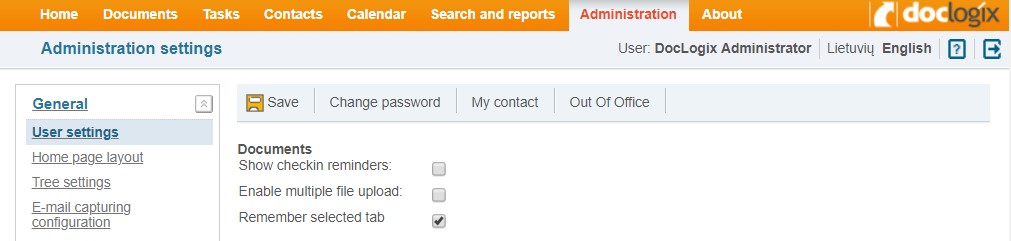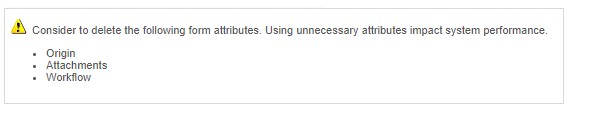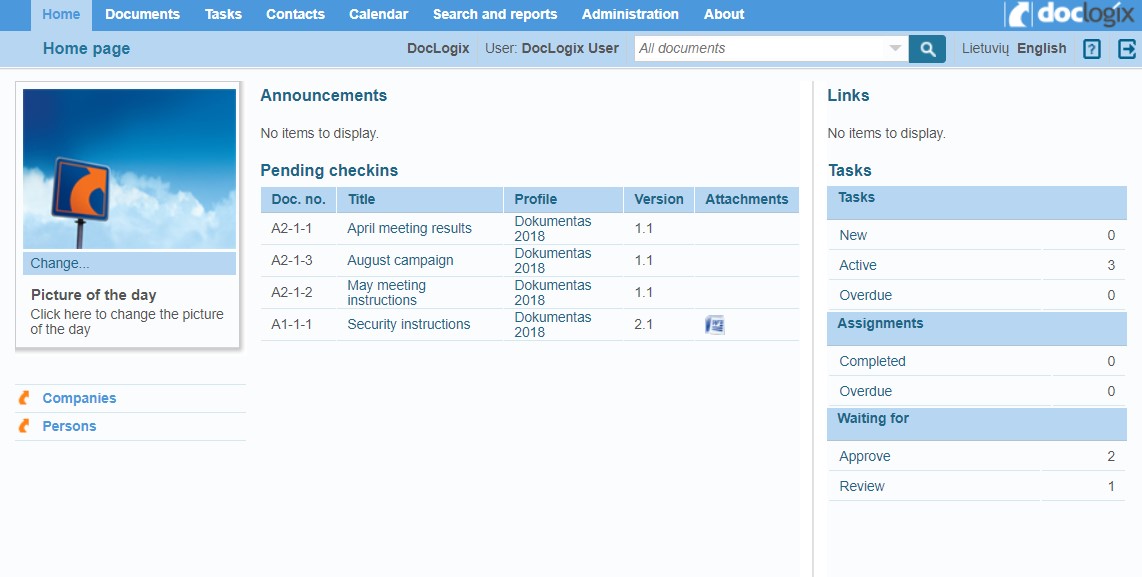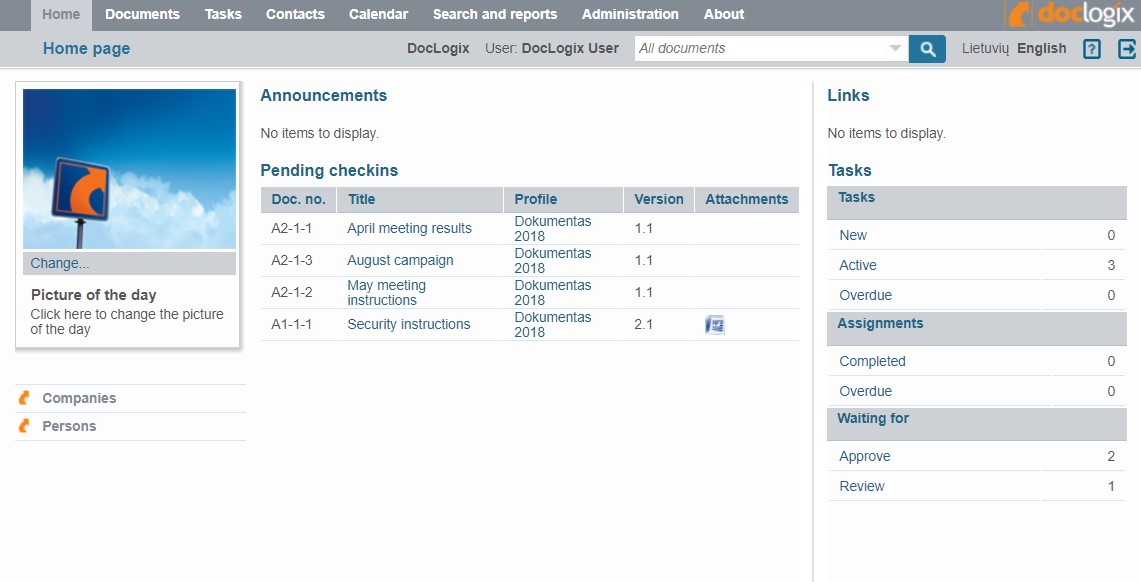In order to offer our customers tools and solutions suitable for the implementation of the new legal acts and regulations, we present to you DocLogix 2017 R2.
Explore the new features of DocLogix 2017 R2:
- GDPR reports
- Mobile signing using ECC certificates
- Supports the Latvian signing cards, eParaksts, with Oberthur software
- Supports the IMAP email server protocol
- More convenient when working with document tags: the system will remember the last document tag that was used
- Optimise the bandwidth: easily identify and remove the disused attributes of a form.
- Export data to Microsoft Excel without using an MS Office license on the server
- New DocLogix colors
 GDPR reports
GDPR reports
25 May 2018 is the day when the General Data Protection Regulation (GDPR) comes into force. We have added some general tools to the new version of our product, DocLogix 2017 R2, to help companies comply with the GDPR.
The product tools:
the main tools we’ve developed allow the creation of two types of reports:
Data subject’s request report:
- this report will allow you to collect information about the data subject automatically;
- view documents and other entries in the report related to the data subject.
The report will allow the data subject to exercise their right, provided by the GDPR, to gain access to their data on the DocLogix system, i.e. the data subject’s right to access data, more easily. Consequently, you will be able to find information about the data subject more quickly and easily.
Report on actions performed in the system:
- this report will allow you to analyze user actions within the system more easily;
- and to see different layers of data: from the perspective of the duration or the user, e.g. what actions the user performed in the system with the data during a certain time period.
The report will facilitate the detection of potential breaches of personal data safety related to the unauthorised usage of data, and allow the data controller to perform its duty of identifying the breach and informing the data subject about it, as per the GDPR. This report will allow you to find information about possible breaches more quickly and easily.
*Should you require customised solutions, please contact your DocLogix Customer Support Manager.
 Mobile signature with ECC certificates
Mobile signature with ECC certificates
Continue signing documents with a mobile signature. The mobile signature certificates will change on 1 July 2018, and we have adapted the DocLogix system to conform to these changes. The new DocLogix 2017 R2 version will allow you to upload, verify and sign documents using the new ECC certificates.
Operators* that support the signing and verification of ADOC documents using ECC certificates:
- Telia – a certificate issued by the company SK
- Bitė – a certificate issued by the company SK
- Tele2 – a certificate issued by the state enterprise the Centre of Registers and company SK
*Operators may change the certificate providers.
 Supports the Latvian signing cards, eParaksts, with Oberthur software
Supports the Latvian signing cards, eParaksts, with Oberthur software
The DocLogix system is used by both Lithuanian and foreign customers. That’s why we are constantly updating the system with solutions that are relevant to our international customers. The new version supports the new Latvian e-signature cards, eParaksts. From now on, customers who wish to sign documents in the DocLogix system with an e-signature will be able to use these new cards.
 Internet Message Access Protocol (IMAP) support
Internet Message Access Protocol (IMAP) support
From now on, the DocLogix system will allow the importing of emails from email boxes using the more advanced IMAP protocol.
More convenient when working with document tags: the system will remember the last document tag that was used
To make using the DocLogix system even more convenient, we have developed a functionality that allows the system to remember what tag the user opened during the last session.
Optimise the bandwidth: easily identify and remove the disused attributes of a form.
When developing solutions and updating document forms, they are often left with redundant attributes that can have a negative impact on the system’s bandwidth. Now you can detect these more easily and optimise the bandwidth: remove the disused attributes from forms. The system will detect the attributes that could potentially be removed from a form, warn the user about them, and allow for their removal.
When disused attributes are detected, a notification is displayed at the top of a form:
Export data to Microsoft Excel without using a MS Office licence on the server
The new functionality allows View and Form data to be exported to Excel without having a Microsoft Office package installed on the server.
New DocLogix colors
The DocLogix 2017 R2 version allows the user to choose the colours of the new system. The following themes are available:
- DocLogix 2017 Blue
- DocLogix 2017 Dark Blue
- DocLogix 2017 Dark Green
- DocLogix 2017 Grey
- DocLogix 2017 Green
- DocLogix 2017 Orange
- DocLogix 2017 Violet
Here are a few examples of the colour themes: