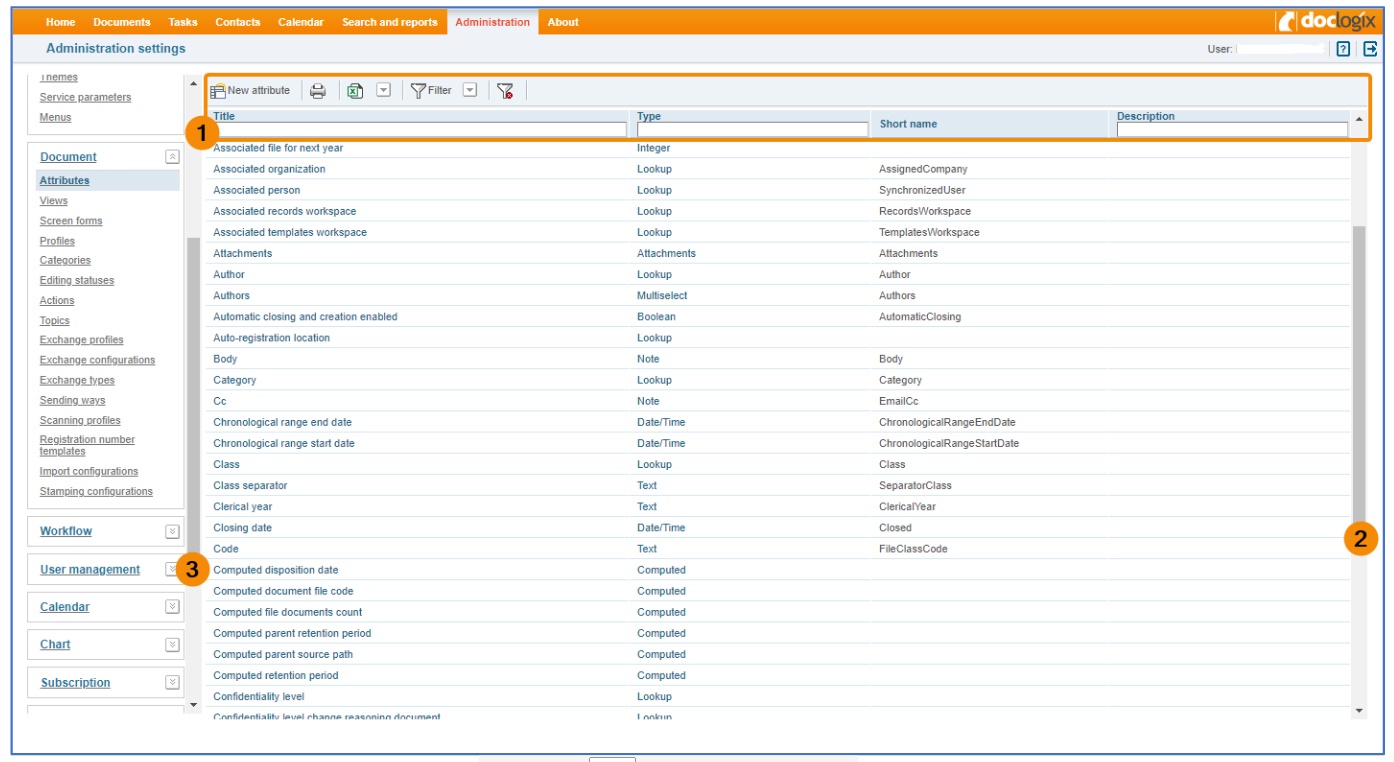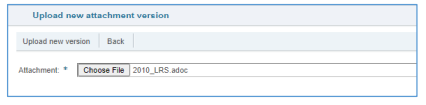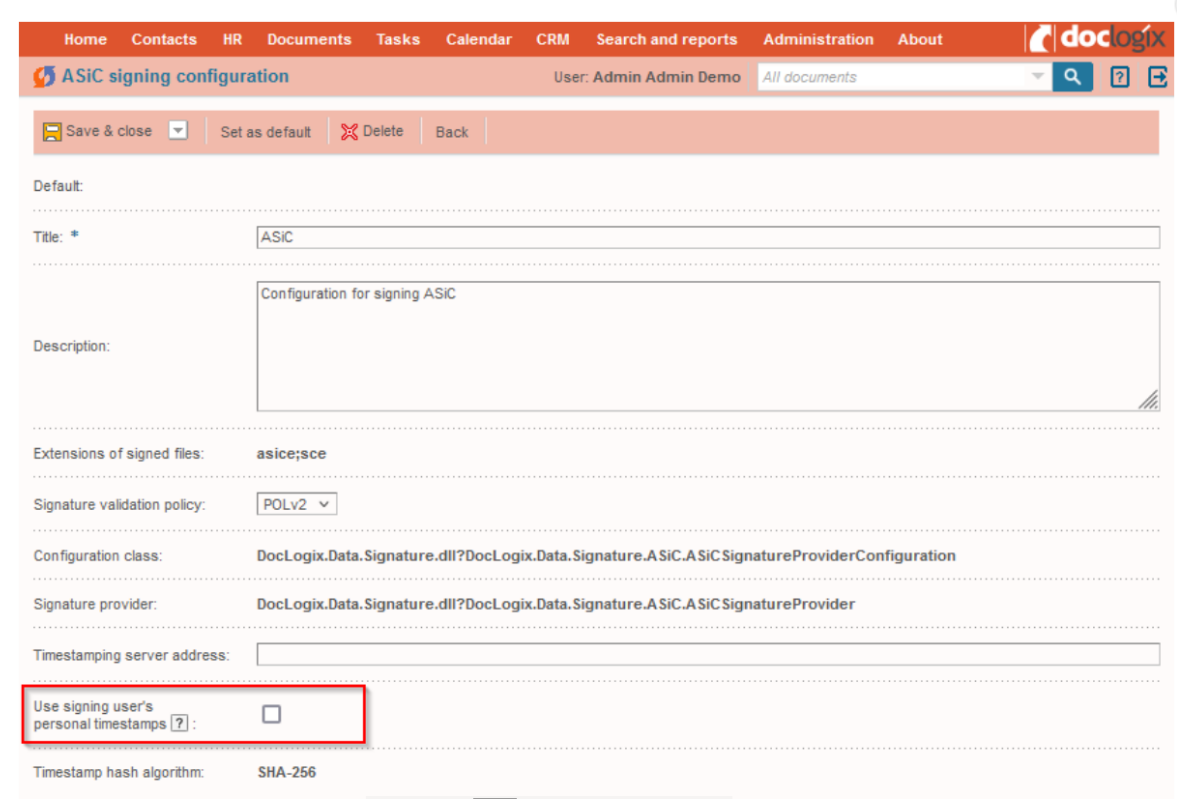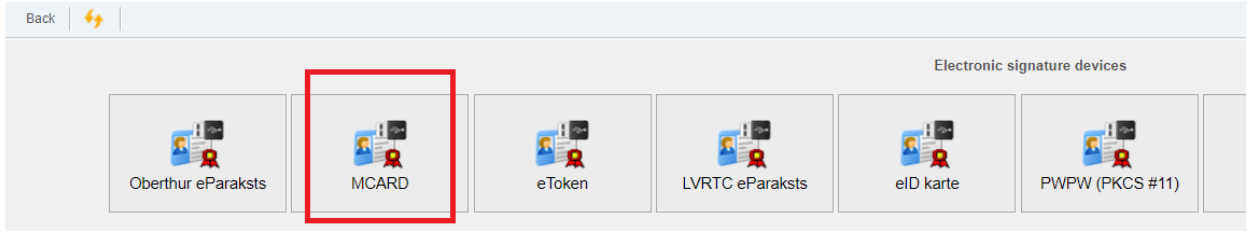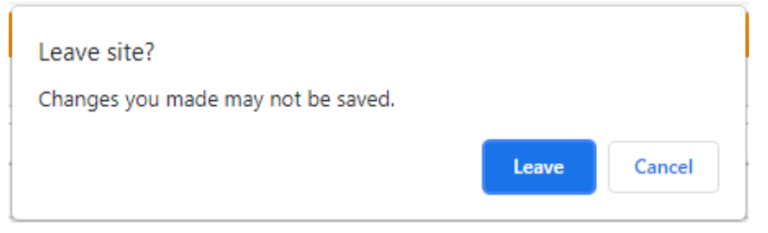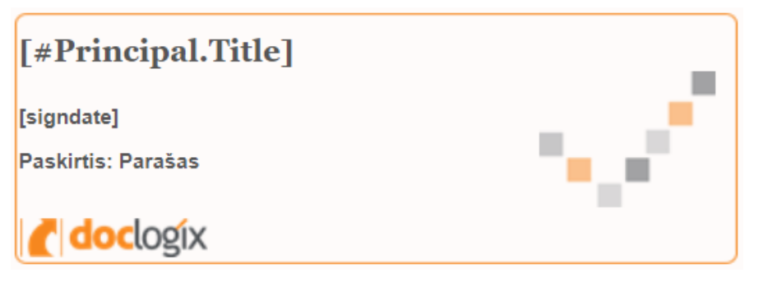DocLogix 2021 includes a number of new features and improvements: from user – friendliness and new signing options to “hidden” changes related to speed improvements and a new DocLogix API.
What are the main updates?
Option to lock toolbar and header
This functionality allows you to scroll document or view while maintaining toolbar and header visible. In this way user will be able to work faster and more efficient, because it will not be needed to go up and down to see the toolbar or header. Also, when the group boxes are not fitting to the screen, user will have the scroll bar, it will allow user to control the module group box view separately. Function can be enabled or disabled by every user individually in personal user settings.
Option to upload new signed document version
This function allows uploading new signature container (ADOC, ASiC and others) or signed PDF version. This makes work more robust, because user will not need to delete old signatures to upload new signed electronic document version. User, when uploading new version, independent from what container was used in the previous version, can choose container type from ADOC, EDOC, ASiC or signed PDF types.
Possibility to sign ASICE, ADOC and PDF for LV (with timestamps using LV cards)
This Function allows signing PDF, ASICE and ADOC electronical documents with timestamps using LV cards, that consume timestamps provided for Latvian users free of charge. Previously similar option was implemented for signing EDOC documents only.
Note: This option is supported with Latvian cards only.
Support of new Mask Tech Cards
From 2021 autumn ADIC (Asmens dokumentų išrašymo centras prie Vidaus reikalų ministerijos/ Center for
Issuing Personal Documents, part of the Ministry of the Interior) is planning to start using new type of cards,
so this new update is important to the users, who will use new ID cards for signing (relevant for Lithuanian
users). This update allows signing with new MaskTech cards: it is possible to sign ADIC, ADOC, ASICE, PDF
electronic documents.
Aggregated documents change log
Aggregated change log allow users to view changes in alternative and more compact way. This log is available only for Documents. As aggregated log does not render unmodified attributes and relate actions to changes, users can see information in more optimal way. Depending on configuration, log can show changes for:
- Document metadata
- Attachments
- LME (Lookup mirror editable) attribute related objects
Warning about unsaved changes
This function will prevent unintended data loss of entered information when user would try to navigate out from the document, task or contact card without saving. Warning message will appear reminding the user to save the changes.
Custom PDF signing stamp
In the new version it is possible to use customized PDF signing stamps. This function allows preparing stamp templates using WYSIWYG (What You See Is What You Get) editor. The stamp can include custom text, images and design for these elements. Stamp generated according to the template will be placed on the PDF document during the signing process. The signing stamp template can be customized by the administrator. The administrator can use editing tools in the WYSIWYG editor, also can paste images from clipboard to template. Different stamp sizes can be used. After saving the template, an automatic preview of the stamp will be shown in the preview area.
If you have additional questions regarding DocLogix versions, please contact your key account manager or sales@doclogix.lt, info@doclogix.lt.