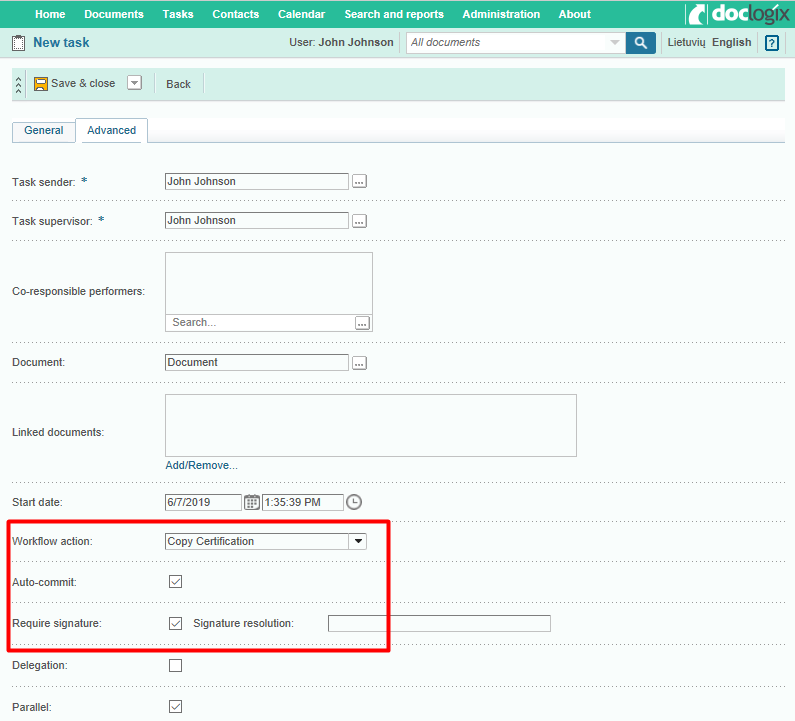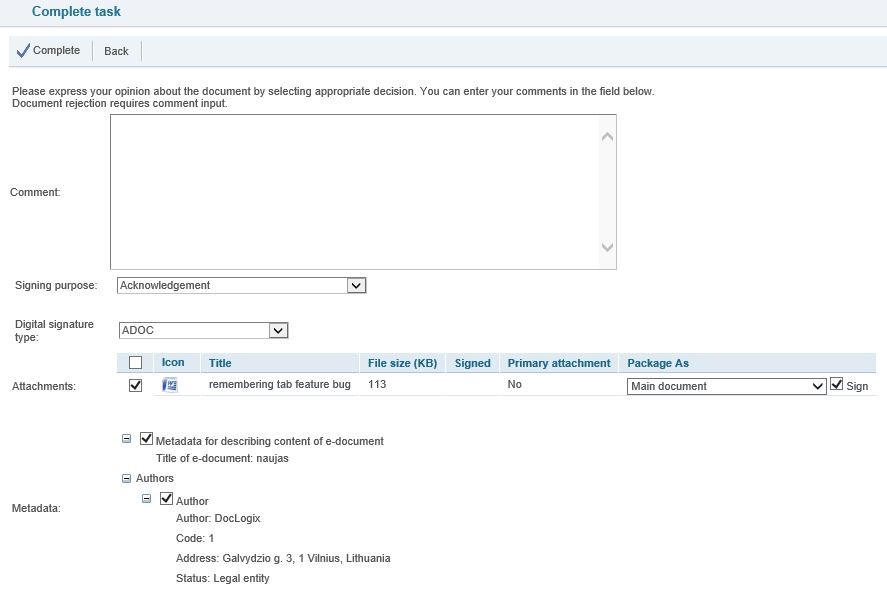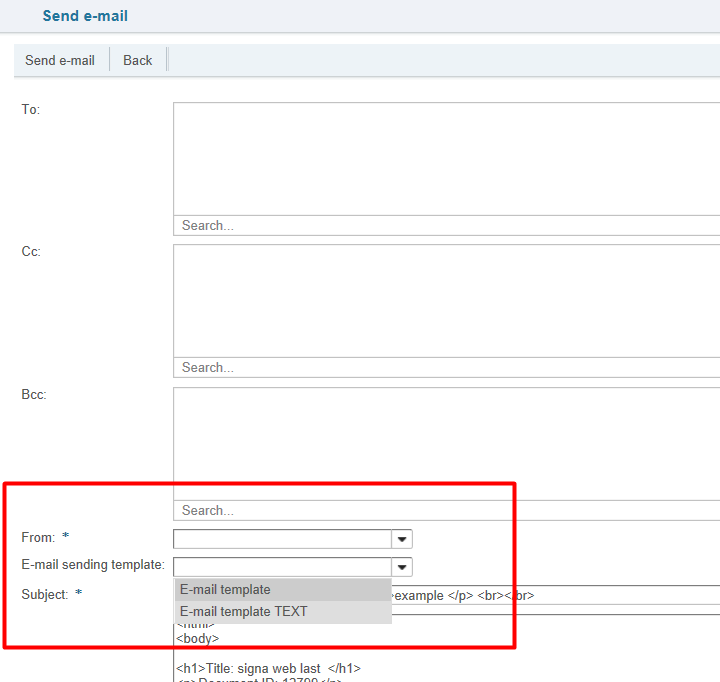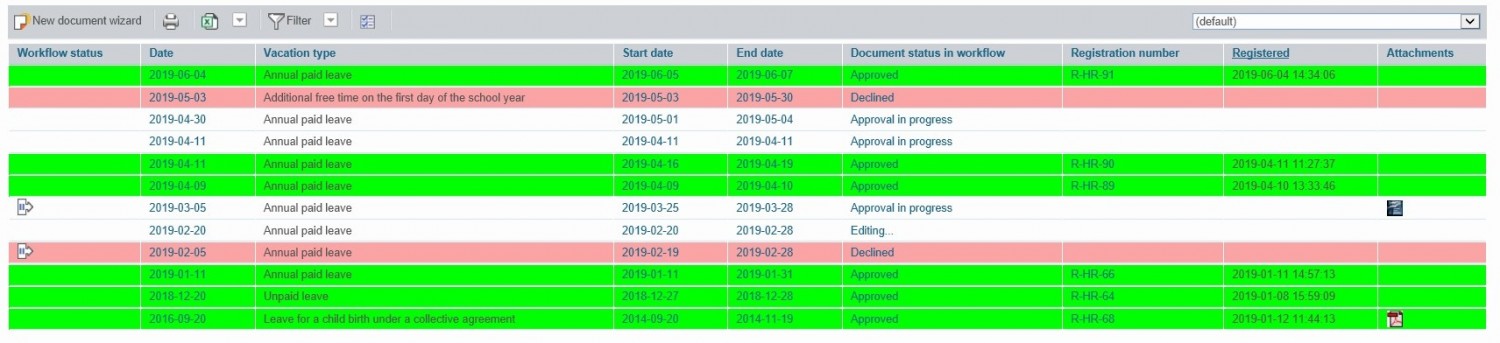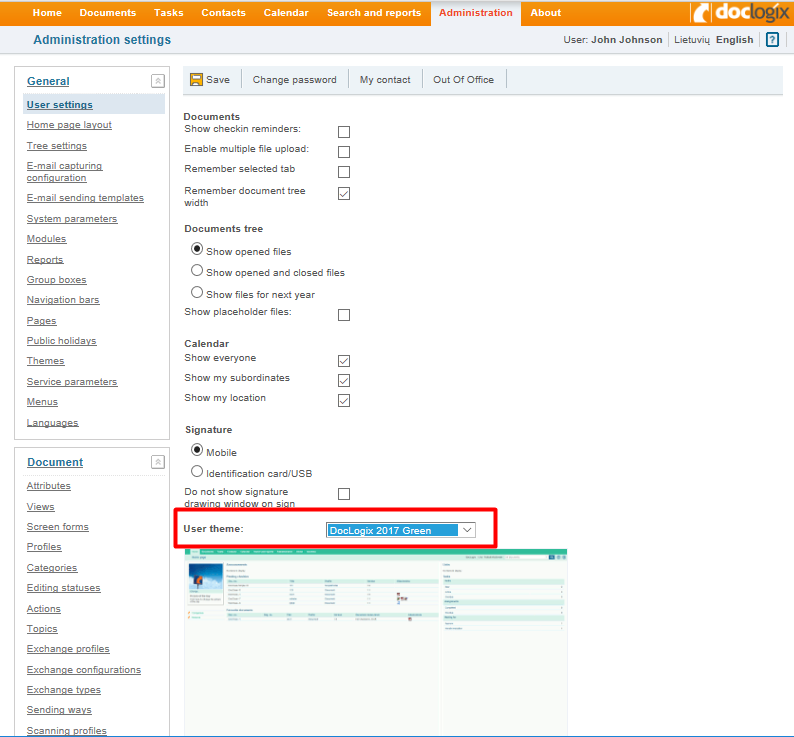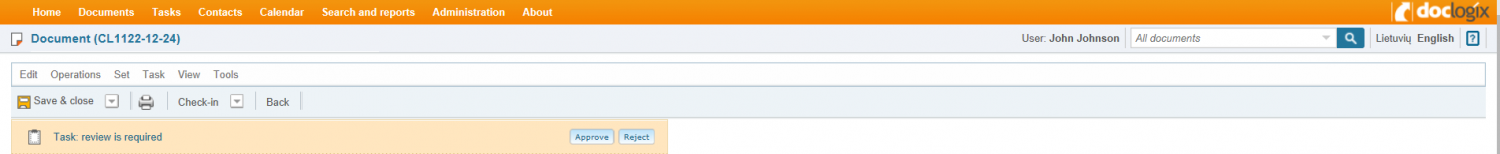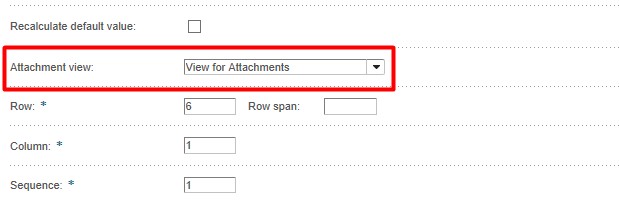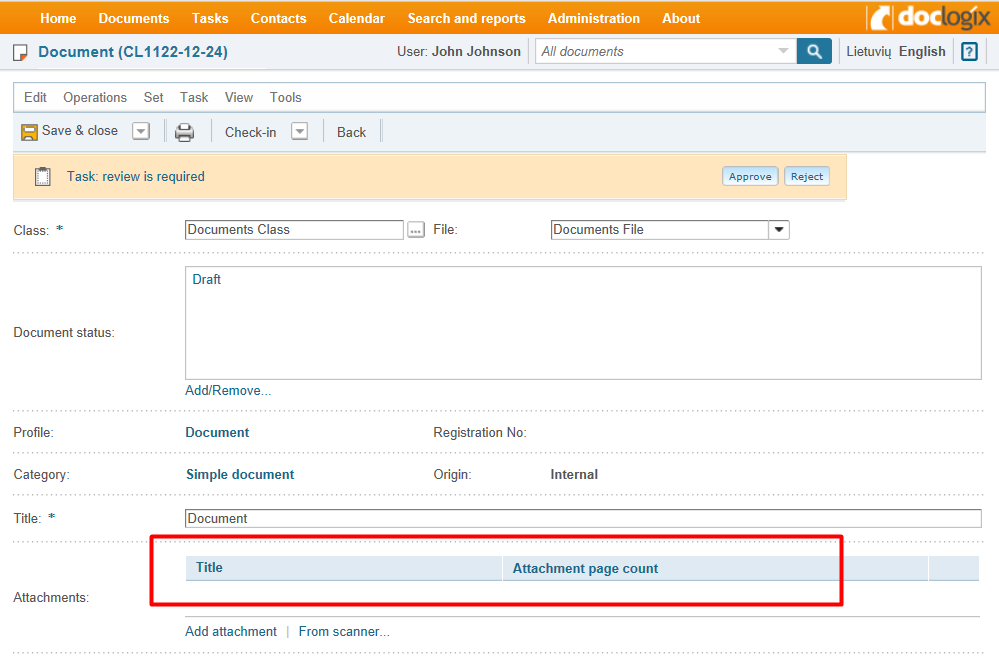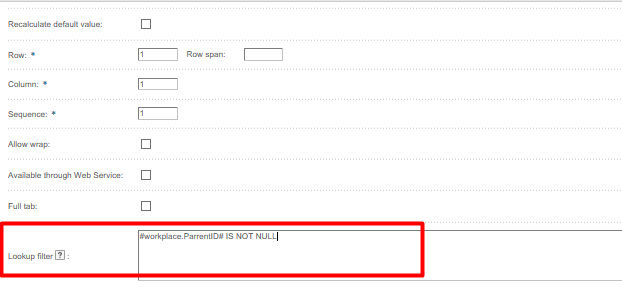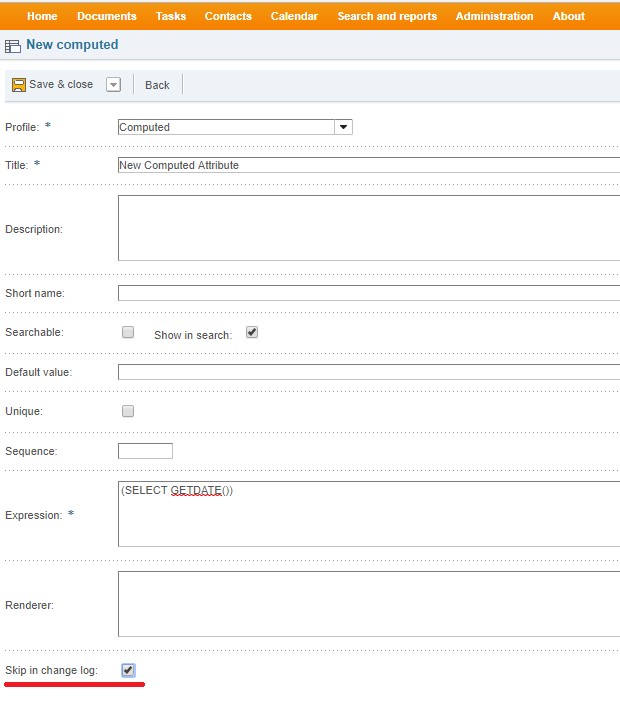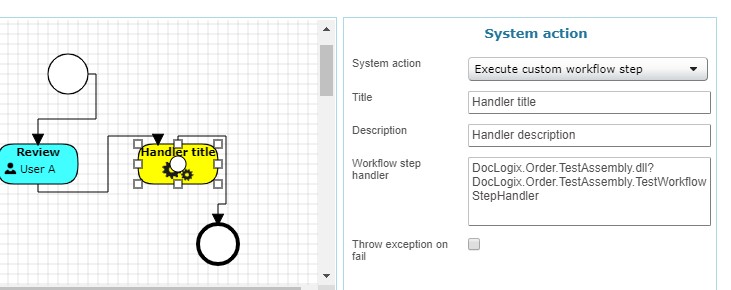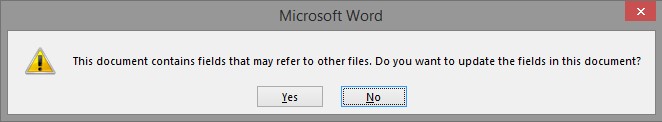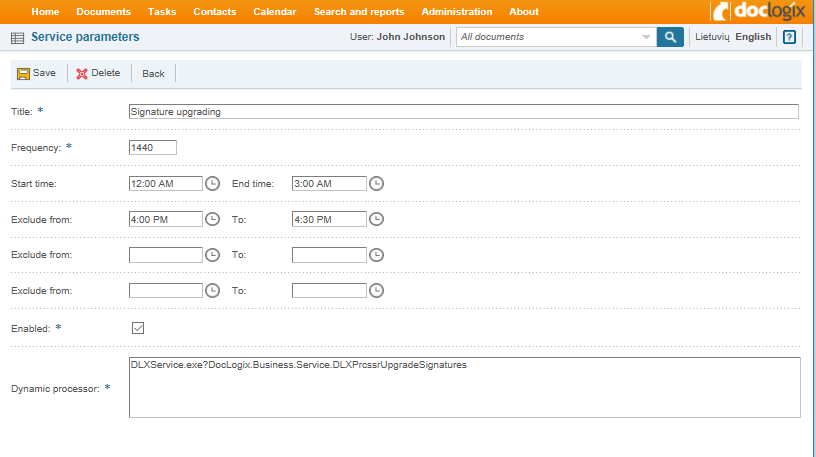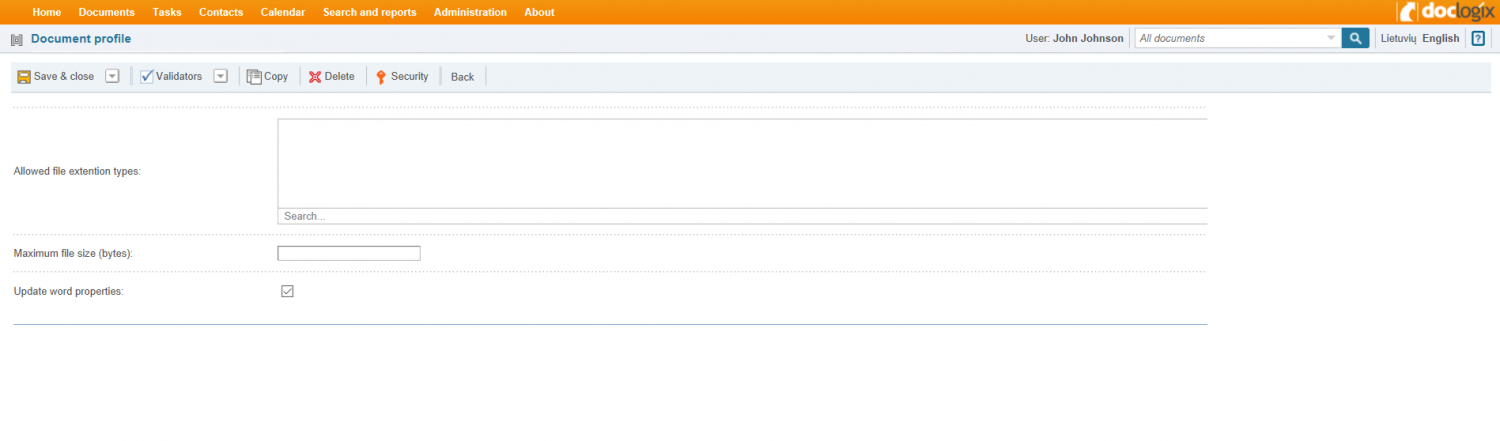We are happy to present you the new “DocLogix” version – “DocLogix 2019”. This version is exceptional in its abundance of functionality, that will allow your organization to work even more efficiently and comfortably.
We welcome everyone to check the DocLogix 2019 version news:
- Electronic signature
- Updated functions
- More user-friendly interface
- More flexible attribute configuration
- New process configuration options
- Functions that make work easier
- More convenient contact management with LDAP
- Easier system administration and speed optimization
DocLogix 2019 presentation.pdf
ELECTRONIC SIGNATURE
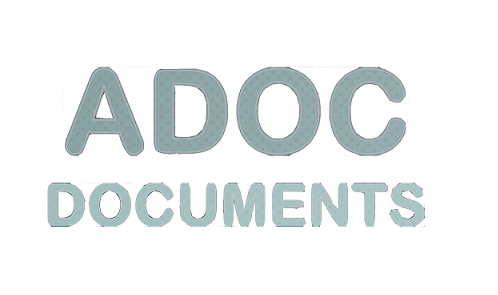 Implementing ADOC specification changes. Using “SHA256” algorithm in the DocLogix system
Implementing ADOC specification changes. Using “SHA256” algorithm in the DocLogix system
From 1 July 2019 the new version of Annexes 14 and 16 to the ADOC-V1.0 specification comes into force (Lithuanian Chief Archivist’s 28 January 2019 Order no. VE-6), which indicates, that the algorithms used to create electronic signatures are being changed. Until now, according to the ADOC-V1.0 specification, SHA1 or SHA256 data compilation generation algorithms were used to create electronic signatures.
In the new version of the ADOC specification, the SHA1 algorithm is considered vulnerable and no longer safe, and is therefore removed from the list of permitted algorithms. SHA1 from is no longer usable from 1 July 2019.
DocLogix fully implements the changes to this specification with the new version.
Clients who have older versions of the DocLogix system are welcome to update them. *
* We recommend you to contact your company customer service manager or DocLogix system care professional.
The purpose of the authenticity of a copy of an electronic signature
Clients sometimes have a problem while signing documents with electronic signatures, when, for technical reasons (signature level not raised in time, expired validity, outdated certificate, etc.), documents, signed with an electronically qualified signature, are no longer valid and there is no possibility to make the document valid again with technical measures. The Lithuanian Central State Archive does not accept long-term storage of invalid documents
Until now, the only way to solve this is to print a document and sign it on paper.
To help customers solve this problem, DocLogix implements the purpose of the authenticity of the electronic signature copy.
What happened in DocLogix system up to now:
- In the DocLogix system, documents are signed with an electronic signature that conforms to the ADOC-V1 specification and whose signature certificates are valid, marked with a green badge

- Documents that are no longer valid or do not meet the ADOC-V1 specification are marked with a red badge

In the new version:
- The DocLogix system includes implemented functionality, that allows documents to be signed with an electronic signature, the purpose of which is to authenticate the copy and to raise the signature to the XadES-X-L level.
- For your convenience, documents signed with this purpose signature are displayed in the system with a yellow badge

Manage the need for copy authenticity by using standard task and process functionality: create tasks or process steps to verify copy authenticity with the ability to request a signature. Complete and sign multiple copy authenticity purpose tasks at once.
Support of ASiC (Associated Signature Containers) format electronic signature
The electronic signature is widely used as a very convenient means of signing documents not only in Lithuania but also in Baltic and other foreign countries.
From 2019 Estonia has announced that the widely used .bdoc format is gradually being replaced by a more reliable and internationally-compliant ASiC format.
ASiC (also known as BDOC-TS or ASiC-E LT ) is one of the most widely used electronic signature formats in the Baltic States. From now on, you will be able to upload and verify the validity of the document signed in this format to the DocLogix system. This will facilitate the work of our clients: both abroad and foreign companies.
Ability to use more time stamp suppliers
We give you the opportunity to choose from a broader list of timestamps. For the use of specific suppliers, we recommend you to contact your company customer service manager or DocLogix system care professional.
Send the task to get familiarized by requesting an electronic signature
From now on, when sending the task to get acquainted, you will be able to determine will the task recipient have to sign the acceptance of the task: i.e. to confirm the execution of the task with an electronic signature.
UPDATED FUNCTIONS
 Improved transformation to PDF
Improved transformation to PDF
In order to provide our clients with more accurate and reliable PDF rendering, we have improved the functionality of conversion to PDF. From now on, it will work more reliably and more accurate PDF images of the original will be obtained. It also provides faster preview speeds and easier server preparation.
After the update of the version, the symbols, pictures, or font used in the document will be displayed in PDF format more accurately after conversion.
Email sending templates
From now on, it will be much easier to prepare and send out template letters. Key functionality:
- Possibility to create individual workpieces for different document types.
- You can use document information (metadata) and insert it in the desired locations in the template.
- Ability to change the information before sending a message formed from a template.
MORE USER-FRIENDLY INTERFACE
Customize the style of displayed lines for your own needs
We have created a new functionality that will give the system colors and our clients more freedom. Distinguish important documents or records and display them in the style you describe yourself. Faster notice of major changes or relevant information.
Available line display configuration:
- Background color
- Bold text
- Italics
- Underlined text
- Strikethrough text
An example of personalized line styles:
Personal color selection for DocLogix work environment
In “Doclogix 2017 R2”, we offered customers the choice of 7 colors in the DocLogix system.
The new version allows the user to personally choose the color of the DocLogix system unless the administrators of the organization have determined otherwise.
Now, every user can decide with which color working environment he wants to work.
Use the document tree more comfortably
Depending on the length of your file names, you may need to see the full or partial file names.
From now on, the system will remember your last choice and the next time you open DocLogix, the document tree width will be displayed the same as the last time.
Dynamically adaptable field height
Multiple selection fields will automatically expand as you complete them, so you will no longer need to fixate their size in advance. This will allow you to optimize your forms and not overload them with blank or partially filled fields.
More flexible taskbar configuration
You can now choose what to display on the taskbar: the task sender or the task curator, or just the task name, without specifying the sender/curator.
MORE FLEXIBLE ATTRIBUTE CONFIGURATION
In order to offer our clients more flexibility in adapting and configuring system attributes according to the needs of their organization, as well as for the convenience of our client, we have developed tools in the new version of “DocLogix 2019” allowing you to:
Customize attachment rendering
Extended document attachment attribute configuration: Create your own attribute views and assign them to different document types.
In this way, document attachments will be displayed using the display, determined for this type of document: for example, those fields that do not make sense for that type of document are not displayed.
Set lookup filter at a form level
This functionality allows you to specify different filters for the same review type attribute, specifying a different filter in the settings for the form attribute. Therefore, the same lookup (review) can be used in different forms and will allow choosing from other meanings. This allows you to reuse existing lookup attributes more effectively.
Identify what attributes changes should be registered in the log.
We provide more flexibility to configure the changelog. From now on, you will be able to choose which computed attributes you want the system to record and save to the log. This is to avoid displaying excessive or unnecessary information. All you need to do is determine the fields you want to capture in the changelog.
NEW PROCESS CONFIGURATION OPTIONS
We provide new opportunities to automate your organization’s processes. Optimize your organizational processes with the use of new opportunities.
Move the document to the different file with the help of the automatic workflow step
We have added new functions to the process configuration tool. From now on, clients will be able to automatically assign the document to the specified file when creating the process. Describe a document file change in the process with a single click.
Possibility to extend the process by specific automatic steps
We have implemented the ability to execute a special step in the process automatically, describing a particular organization’s decision or part of it.
Developing a specific process step requires a programmer’s competence.
Examples of possible uses:
- The process automatically exports the document in the desired format and places it in a file repository or the like.
- The e-mail with the relevant attachments is automatically sent according to the recipient’s country.
FUNCTIONS THAT MAKE WORK EASIER
PDF stamp placement during the conversion to PDF format
Select and place the PDF stamp during conversion. You are now able to choose the most suitable PDF stamping configuration for an individual document or attachment. This will allow you to select the most appropriate location for the stamp on the page and so on.
Automatically update MS “Word” template fields
From now on, while working with MS ” Word” program directly through the DocLogix system, you can set the template fields loading information to update automatically when opening the MS ” Word addon Annex (or MS ” Word” will offer to update fields).
MORE CONVENIENT CONTACT MANAGEMENT WITH LDAP
We have expanded the LDAP (Lightweight Directory Access Protocol) integration with two new functions. From now on you can:
Create a new lookup value during LDAP sync if it was not created before
For example, automatically create a new meaning for information such as position, country, city, education or so on.
Therefore, LDAP synchronization will require less supervision: no need to manually create new lookup values.
Configure LDAP integration to fill-in user-related Doclogix fields (lookups) with LDAP information when synchronizing.
For example, you can set up synchronization of the Doclogix user manager from LDAP user information.
EASIER SYSTEM ADMINISTRATION AND PERFORMANCE OPTIMIZATION
More flexible configuration of integration activity time
Until now, clients have been able to configure the start of asynchronous jobs (both standard and additional integrations) by specifying the desired execution period and the frequency of re-execution.
However, it was not possible to plan a time lag, when the integration would not take place (for example, it would not be started during the most intensive periods of system use). Now it is possible to add time limitations when asynchronous work cannot be started.
For example: Do not implement integration with MS “Navision” at specified time intervals from 16.00. until 16.30.
Configure the sequence of asynchronous jobs you would like to run
Occasionally, asynchronous jobs are related and must be executed in a predefined order. Previously, such execution was difficult to ensure, but now several jobs can be combined and then executed in an orderly fashion, i.e. according to the sequence you defined.
This will prevent overlapping of related work.
Perform asynchronous work immediately without additional configuration
From now on – DocLogix system administrators will be able to perform asynchronous work (integration, etc.) at the touch of a button: you will not need to change the standard execution settings.
The process will start within 1 min. by clicking the “Complete Now” button.
Delay the start of automatically running processes
Often, starting a process during the creation or return of a document is a long and complicated operation (depending on the process configuration features).
In such a case, the process can be started asynchronously (while being delayed).
You can now set the process to start asynchronously. In this way, the user experience is improved because the document is created much faster
Select the need to fill-in the MS “Word” template fields
Determine which document types (profiles) should be updated with MS Word template field values. This can be done using the parameter shown below. Once properly configured, the system will only perform field updates for selected document types and will not attempt to update field values for other MS Word attachments. In this way, document types that do not need MS Word template updates will not affect the entire system and will work faster.
“DocLogix 2019” is fully compatible with the latest technology:
- Windows Server 2019
- SQL Server 2017 (on Windows platform)